DJ Manager Accounts for Automatic Live Switching
DJ Manager Accounts for Automatic Live Switching
Centova Cast v3 is a very advanced web based control panel including an automatic music scheduling system. The Centova v3 panel also supports a very interesting feature for any radio station owner called DJ Management. In DJ management a DJ can be allowed or restricted from certain server features. You can also setup DJ Manager Accounts for automatic live switching into and out of the onair AUTODJ.
If you are running SHOUTcast V1 you can set up your DJs via DJ Management with the ability to stop and start the AutoDJ on the stream so they can in turn connect to the server with their broadcasting software.
If you have SHOUTcast v2 your DJs can connect to your server using a subport and personalized password. DJs can find their information by clicking on Quick Links under General. Your live source connection information for when autoDJ is running is under "When the autoDJ is running and you want to broadcast live to all auto-DJ controlled mount points:" Once the DJs broadcasting software encoders are properly setup, they will simply fade into the autoDJ when they start their encoders. When they are done their show they just disconnect their encoders and the stream will fade back into the AUTODJ.
To setup your DJs; Go to your Centova Cast control panel and in the left side menu click on DJs

Next setup all the DJ Account Settings, Privileges and Local Restrictions
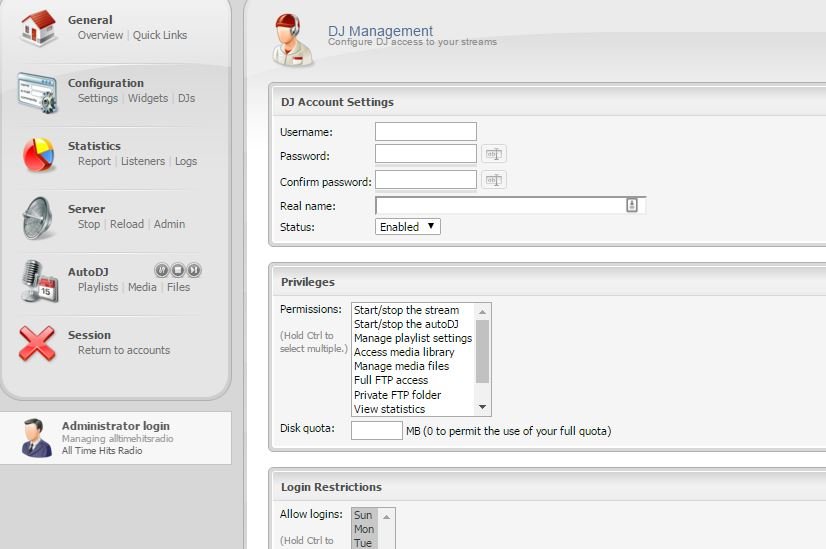
Now give your DJ his login and your url so he can connect to Centova Cast

Once logged in Click on Quick Links under General in the left hand side menu. You will find your information you need to setup your DJ encoders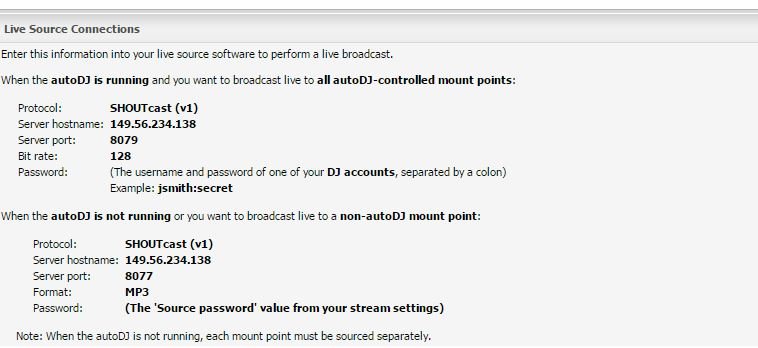
Just configure the encoder in your broadcasting software like Sams Broadcaster, Winamp +Dsp Plugin, RadioDJ etc, and have fun deejaying. We created a tutorial for broadcasting with a FREE online tool called BUTT http://radiosolution.info/wp/blog/broadcast-shoutcast-live-mac/
If you don't have a Centova Cast account with http://radiosolution.info you can try a demo here.
http://castdemo.centova.com:2199/login/index.php


