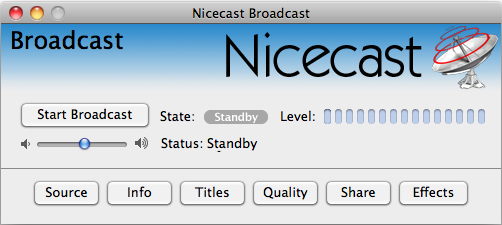Stream with your MAC using Nicecast
First you must download Nicecast if it's not already included in your system, click here
Launch Nicecast
Display the Nicecast server configuration window by selecting Nicecast Server from the Window menu.
The server window lets you define:
-A name for your reference.
-The Server Type (Icecast 1 for use with Darwin/QuickTime Streaming Server. Nicecast also supports Shoutcast, Icecast 2 and Live365).
-The IP address or DNS name of the server. (address provided by us)
-The port number (Provided to you by us)
-The mount point. The streaming server supports multiple mount points, so you can reflect more than one incoming webcast using different port numbers.-The broadcast password – you do not enter a username when using Icecast 1 protocols.
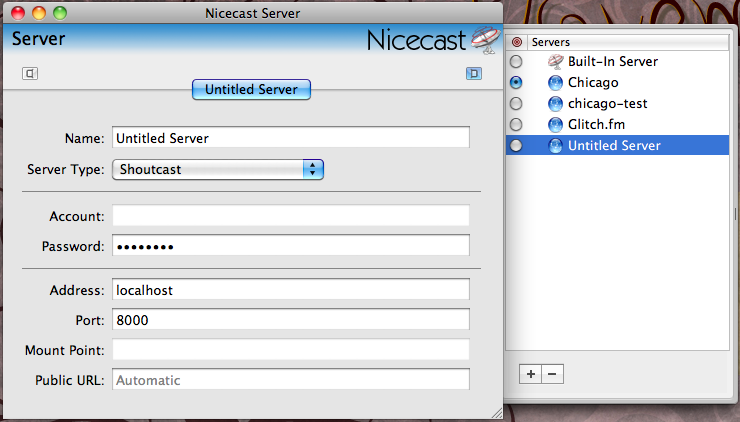
Now Start your broadcast