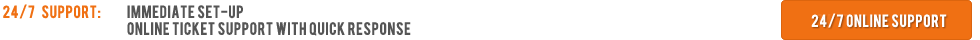Radio Website
 From many of the aspects to consider when starting a radio station, our new clients will often ask about a radio website. After explaining the importance of having a radio website, we will explain the best way to go about developing the best radio website. Your radio website is a very important aspect of running a radio station. It will be your main means of attracting and communicating to your listeners. A radio website is also the number one way to get your listeners to tune in to your SHOUTcast or Icecast radio broadcast feed via an embedded web player. Your web site must reflect positively on the image you want to portray. Simply put; if your website is outdated and of poor quality, there is a good chance your listeners will quickly click away. Your website will need to reflect the radio station objectives you have already laid out. It is impossible to build a success full radio station if you have skipped any of the essential planning.
From many of the aspects to consider when starting a radio station, our new clients will often ask about a radio website. After explaining the importance of having a radio website, we will explain the best way to go about developing the best radio website. Your radio website is a very important aspect of running a radio station. It will be your main means of attracting and communicating to your listeners. A radio website is also the number one way to get your listeners to tune in to your SHOUTcast or Icecast radio broadcast feed via an embedded web player. Your web site must reflect positively on the image you want to portray. Simply put; if your website is outdated and of poor quality, there is a good chance your listeners will quickly click away. Your website will need to reflect the radio station objectives you have already laid out. It is impossible to build a success full radio station if you have skipped any of the essential planning.
Step 1- Domain Name
You will first need to select a domain name. You can purchase a domain name for about $15 per year. You can use the Radiosolution Online Domain Checker Tool here at http://radiosolution.info/wp/whmcs-bridge/?ccce=domainchecker Try and select a domain name that will contain your radio station name or main keyword.
Step 2-Hosting
Choosing a web site radio station hosting company can be tricky. There are many factors to consider when selecting a reliable internet radio station host. We will not get in to detail about choosing a radio station hosting company, because you will have already gone through the necessary and similar steps when you selected a SHOUTcast or Icecast provider. We highly recommend that you host your radio website at the same place you selected your SHOUTcast Icecast hosting company. Most of the time you will have this included at no extra charge. Make sure you ask them about the available website builders or CMS (Content Management System) that can be installed on your hosting account.
Step 3- Plan Website Creation
It is time to prepare by asking yourself a few questions; What is your budget for your website? Will you hire a webmaster programmer? If you choose to do it yourself, would you be content with a free online website builder? Which website builder tool will you install and use? What are the solutions offered by your radio station host provider? Do you actually have the necessary skills to do it yourself? The next steps are necessary whether you are planning or creating your radio website. Now, why not have a look at your competitors and look at what you like and do not like about their radio station. How could you make your website and project even better? Who will be your target audience? What will be the different sections on your website? What will be the content and who will write it? After you consider those questions, you should have an answer to the following points for your radio website; Purpose, goals, target audience and content.
Step 4- Start Creating Website
At this point even if you have decided to do the website yourself or if you will hire a Website Designer Programmer, you still need to choose between a free website builder that comes with your web hosting package or if you will use a CMS (Content Management System) such as WordPress. There are many ways to create a website. You can program it yourself using coding languages like HTML, MySQL PHP etc. However, you better be skilled or be prepared for a long expensive project when you start from scratch. We would strongly suggest using a more simple solution. If you are running on a very tight and limited budget, you may have no choice but to use the free website builder included with your hosting package.
Rvsitebuilder
This FREE template based website builder solution is probably installed on your web hosting package. You will find that it is fairly easy to setup your radio website with a step by step wizard that helps you get started within minutes. You do not need to have coding skills or to know HTML, but it is a plus if you want to integrate more advanced features. You will save a lot of time with the web-based drag and drop web design tool. Rvsitebuilder is a very legitimate tool to consider for your basic, low-budget radio website. Here is the Rvsitebuilder homepage http://www.rvsitebuilder.com/
WordPress
This is another great and easy website builder tool to build a small to medium sized radio website. However, for new users it does require a bit of a learning curve. WordPress has a great community for support and there is thousands of easy to install plugins to optimize your website. With the right SEO (Search Engine Optimization) plugins, WordPress websites can obtain very high search engine results. WordPress is extremely flexible and a great solution for a radio website. Download WordPress here http://wordpress.org
There is a lot of information and tutorial for both Rvsitebuilder and WordPress. WordPress is highly recommended for your radio website. If done right you will be highly satisfied of the results. If you believe your project will become large and popular you can consider other CMS solutions like Joomla http://joomla.org or Drupal http://drupal.org
Step 5 – Your Website Content
A website is not always about having the best design or looking the prettiest. If you want to run a successful radio website you will need to have good content. They say Content is King, this is very true for your audience visiting your radio website as well as the search engines who are indexing your website pages. When you update your content frequently, your audience will come back often and most probably be intrigued enough to stay tuned in to your radio station.
The first thing to remember is that since you are a radio website, your audience needs to be able to tune in to your radio with one simple click. Too many radio web stations are using outdated players or ones that require a download. The most popular players these days are built with HTML 5 and there are plenty of them available for free. Here is a very reliable HTML 5 free player http://radiosolution.info/wp/free-shoutcast-player/
Here is some popular suggestions for some basic pages and features you should create on your radio website.
- Homepage (with rich text containing focused keywords about your radio station)
- Tune in Now (a link to a pop up player)
- Pop up player page (html 5 player, now playing song titles, ad placement and social media links)
- About the Radio Station (information about the purpose, goal and objective of the radio station)
- News (what is happening right now and what is new about your radio station)
- Station Schedule
- Station Staff (deejays, presenters and volunteers)
- Join the Team (for presenters and volunteers to join)
- Contact us (contact form sent to your email)
- Social Media Links (Facebook, Twitter, Google +, etc)
- Other Links ( sponsors, useful tips, supported artists etc.)
Other useful features or ideas:
- Archived Shows (you can put a link to popular shows that have been aired in the past)
- Live Video Feed
- Music Videos
- Donation Page (receive funds from listeners that support you)
- Strategically placed advertisements from your sponsors
- Blog (about artists and music)
Interactive ideas for your listeners:
- Chat Box
- Polls
- Forum
- Contests
At the end of the day whichever way you choose to plan and develop your project, make sure your radio website contains information about your radio station, your schedule, a blog and news stories. You want to generate revenue, so keep a place for affiliate products and ad space. Be creative and look for ideas that will get your listeners more involved with the radio station. Make it interesting and interactive so they keep on coming back.